Right Click on Tasks label then Add New:
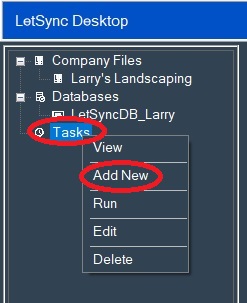
Add Task windows will open:
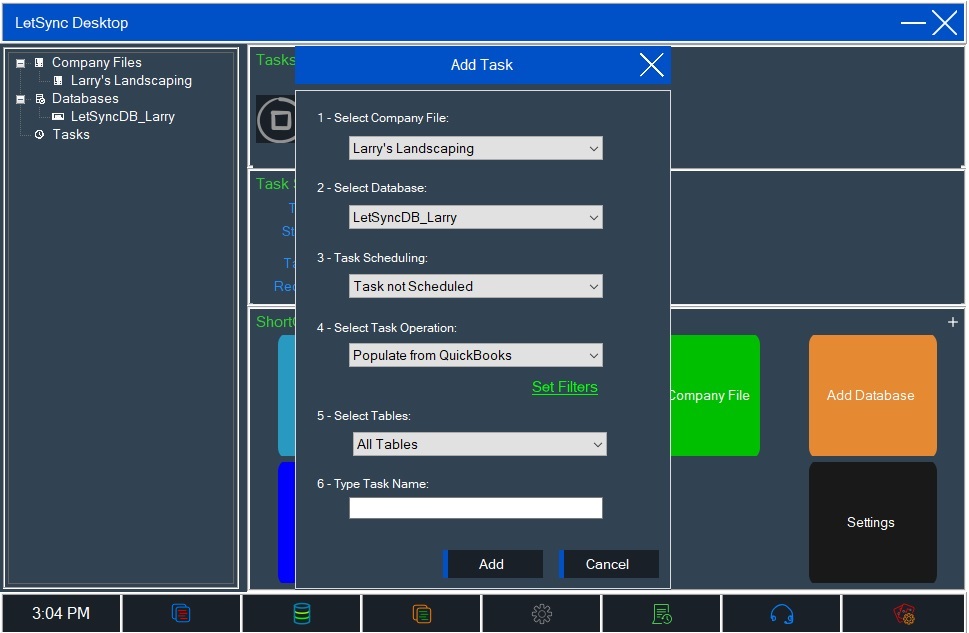
Enter the name that you want the task to be labeled on LetSync Desktop and click on Add.
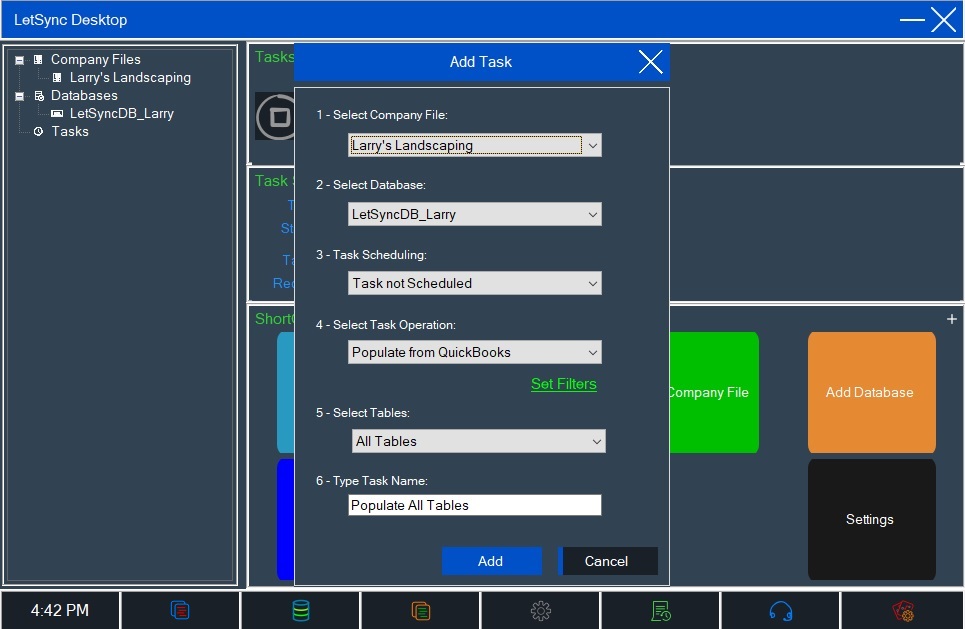
Right Click on Tasks label then Add New:
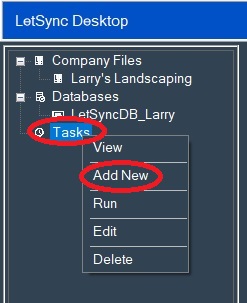
Add Task windows will open:
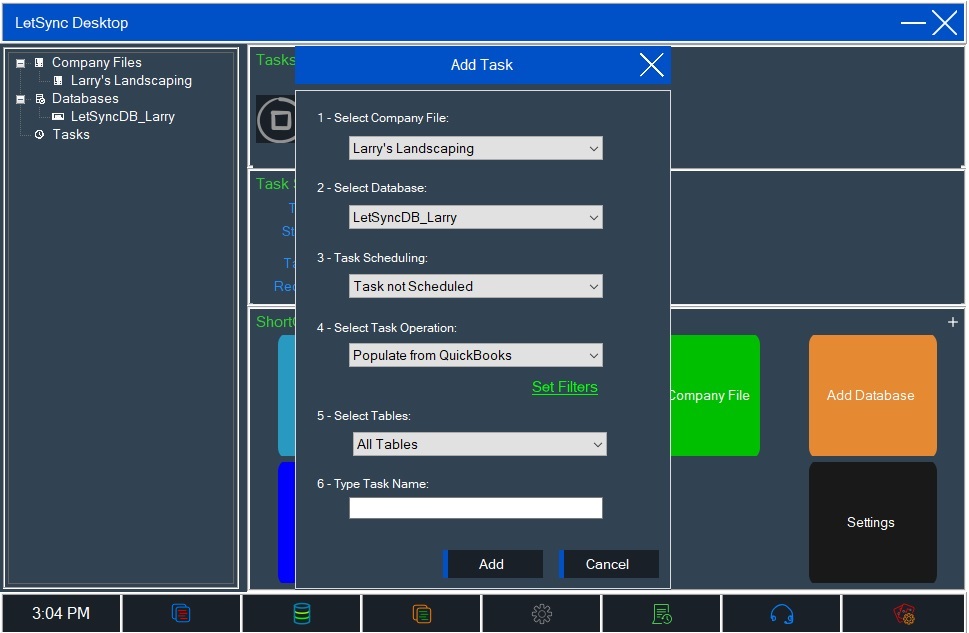
Enter the name that you want the task to be labeled on LetSync Desktop and click on Add.
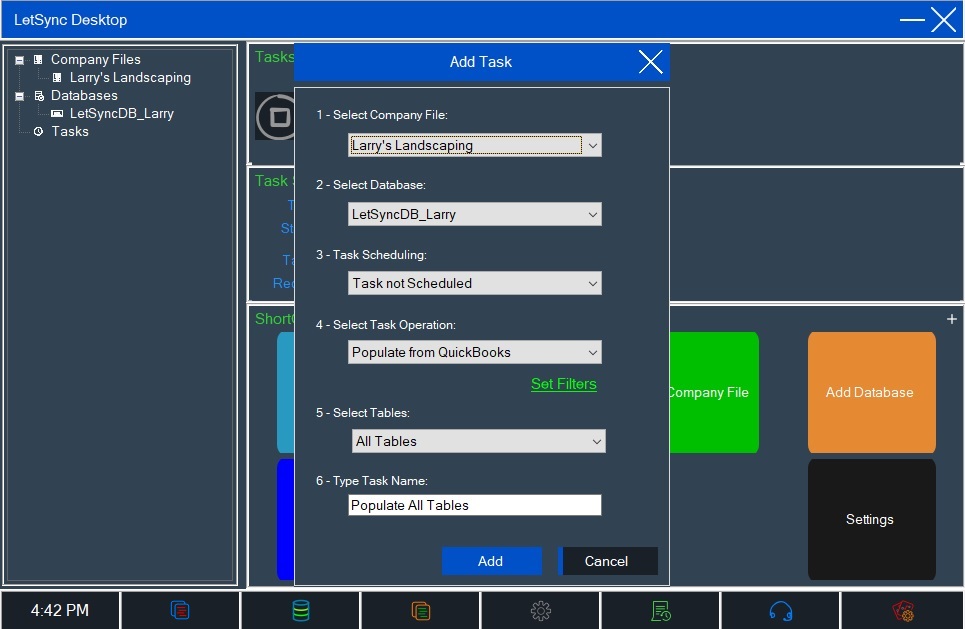
Powered by BetterDocs