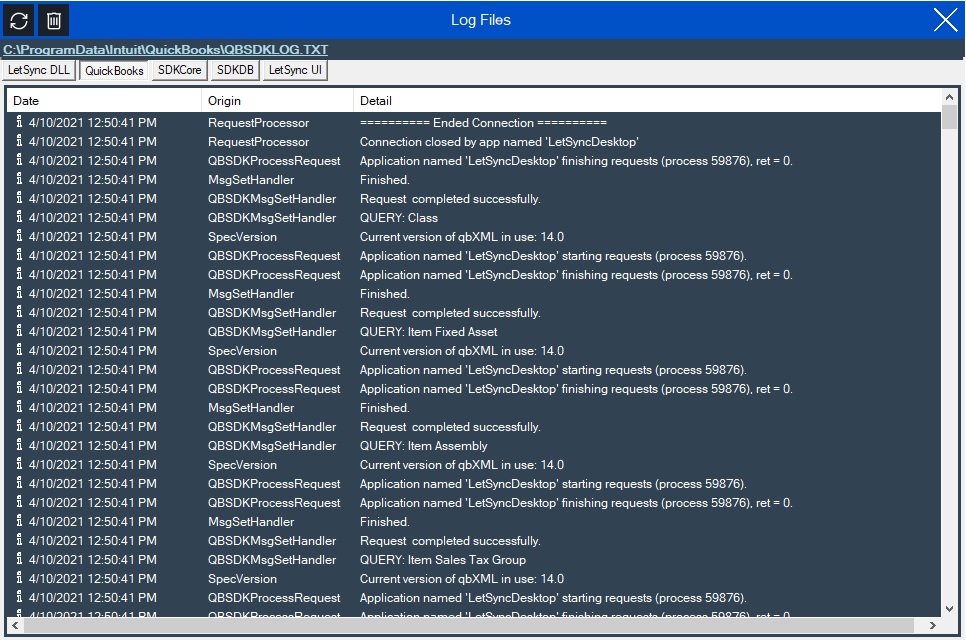Log Files will be updated with be updated with info, warning, and errors while working with LetSync Desktop and running Operations.
Log Files are different for each windows user because configuration file is per windows user as well.
SDKCore.txt is the file that will record the task operations.
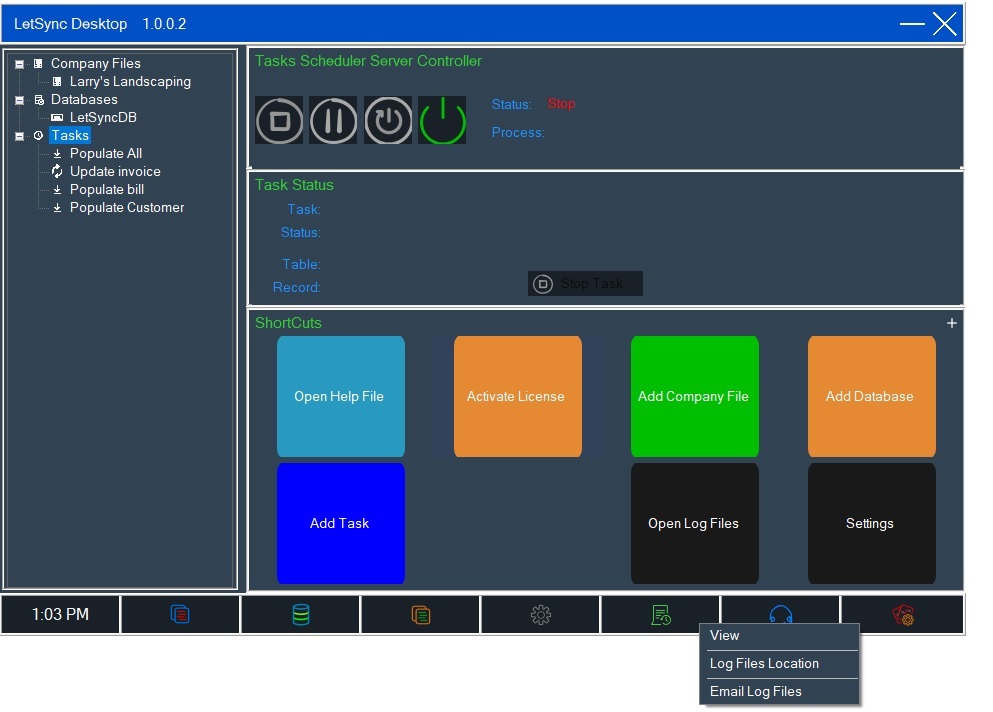
You can view some of the log files on the application. But when when the file get bigger is named different, and you won’t be able to see it on LetSync Desktop.
You can open the folder that the log files are saved in: C:\Users\%username%\AppData\Local\LetSync\LetSyncDesktop
You can email us your log files using LetSync Desktop UI:
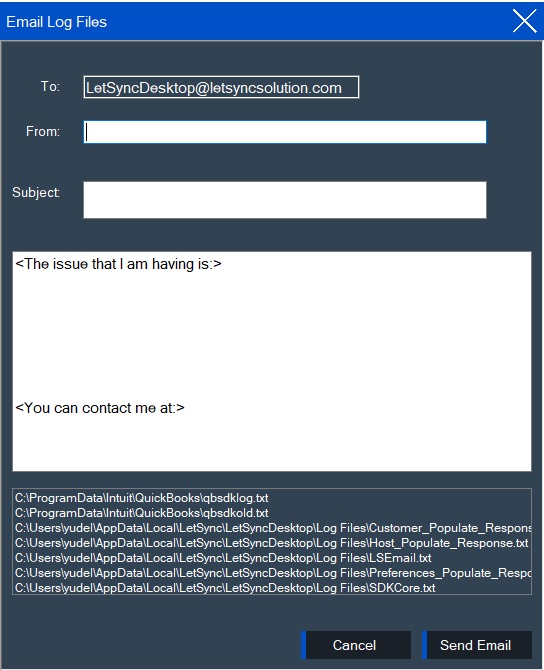
View the log files windows will show you other log files like QuickBooks one that is not located on LetSync Desktop configuration folder: