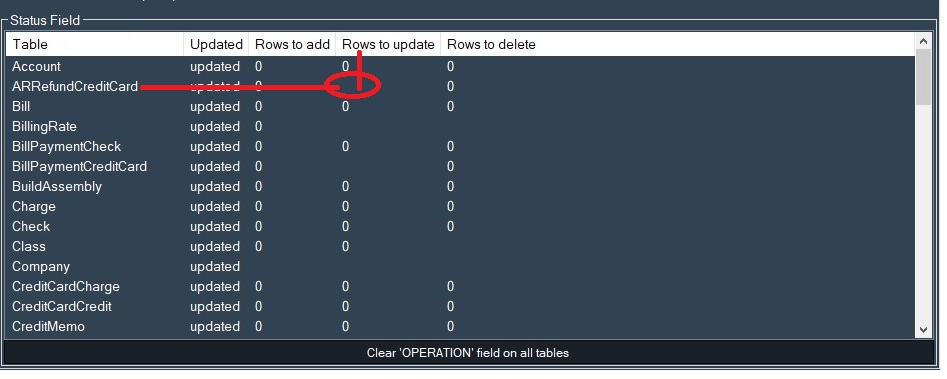LetSync Desktop creates a database that parallels the structure of QuickBooks. In order for LetSync Desktop to process a record back to QuickBooks, the Operation column on a parent table must be set to Add, Update, Refresh, or Delete depending on how you want the record handled. Not all of these operations are supported for all tables. The best way to determine which operations are supported by your version of LetSync Desktop is to view the database status field. The database status displays the pending operations for each table in the database. Columns with empty cells mean that the combination between table+operation is not supported. For example:
You can access to Status Field on Database View windows.
Double-click on the database that you want to check for pending updates or just to check which Operation (Add, Update, Refresh, or Delete) is supported by one or more tables
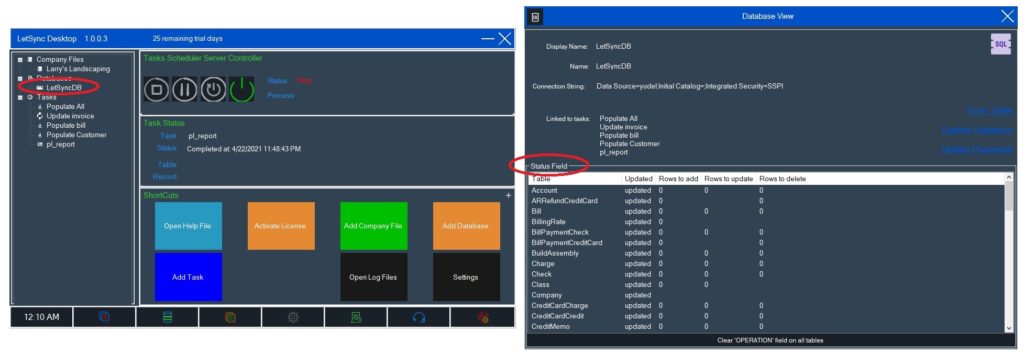
Circled on red in the bellow image. You will see that the Update Operation is not supported by ARRefundCreditCard.
When the value of the cell is zero, means that is supported but there is no record on the database to update that table. More than zero, that will be the number of records that will be updated on that table. the record gets updated back to QuickBooks one by one. And if the EditSequence field (cannot be updated) in QuickBooks is the major one on the database that field won’t be updated because LetSync desktop considers QuickBooks database as a master database, and if this happens, it means that the record was updated from QuickBooks or another third and the LetSync desktop doesn’t have the latest version of the record. it doesn’t apply when adding new records.