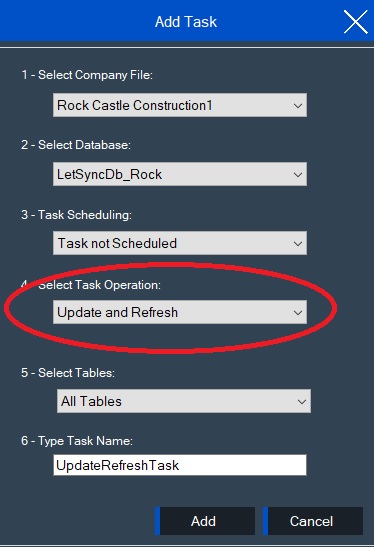- Al the header tables are called the same.
- LetSync Desktop has a history tables that uses to run the Refresh tasks.
- All the sub-tables that end on “Detail”, on LetSync Desktop end “Ret”
- txnitemlinedetail -> ItemLineRet
- txnexpenselinedetail -> ExpenseLineRet
- IDKEY -> PARENT_IDKEY
- To update to QuickBooks column: Status -> LetSync Desktop calls it: Operation (add, update, and delete values still the same). When creating a task that will update to QuickBooks and refresh your database. You have to pick “Update and Refresh” operation on the “4 – Select Task Operation:”