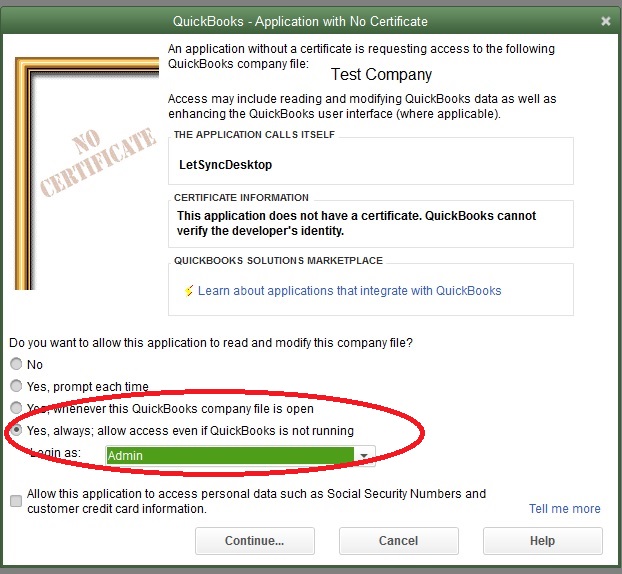When do you have to do a company file QuickBooks re-Authorization?
- Sometime when you update QuickBooks, LetSync Desktop authorization to connect to QuickBooks can be disregarded
- If you move the configuration file to another windows user
You need to have QuickBooks open on single user mode login as admin in order to do re-Authorization
You need to remove LetSyncDesktop from Integrated Applications
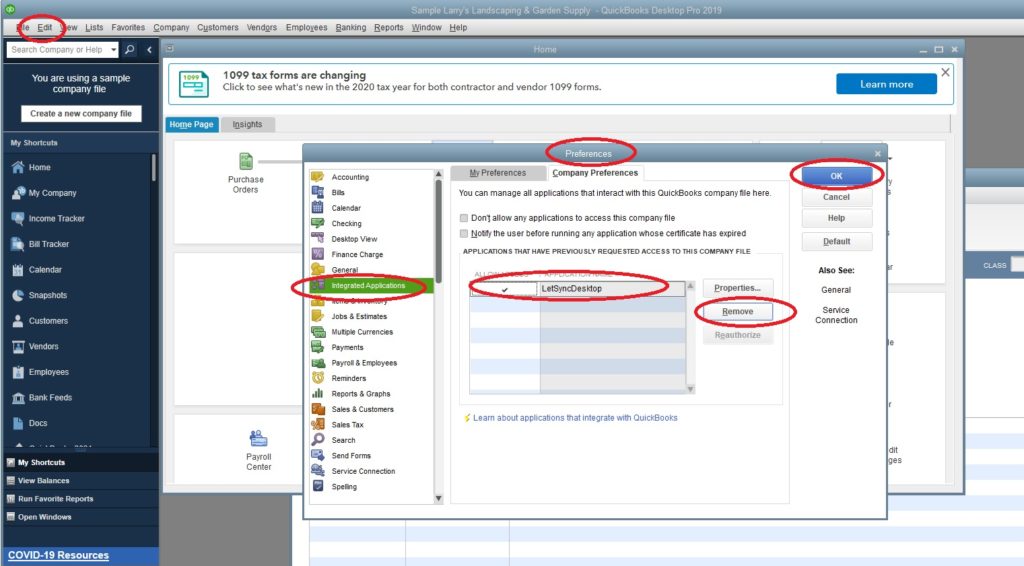
Go back to LetSync Desktop GUI
- Right click on the company file that you want to re-Authorize
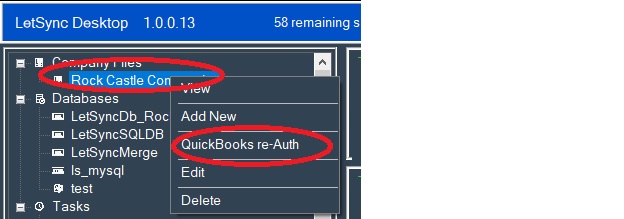
- Select the las option: “Yes, always; allow access even if QuickBooks is not running”
- If the company file has user. Select the user that you want to LetSync Desktop to sync with (this user cannot be connect at the same time from another computer because LetSync Desktop sync will fail to connect to the company file). This user needs to be admin or full access one