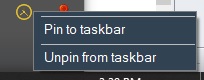Tasks Scheduler Server is a service that will run in the background that runs scheduled tasks at the picked schedule. But Still depends on more human interaction than Console LetSync Desktop. Because in order to Tasks Scheduler Server to run, a user of windows needs to be logged in at all the time.
Tasks Scheduler Server can be control from LetSync Desktop UI and from its user interface as well:
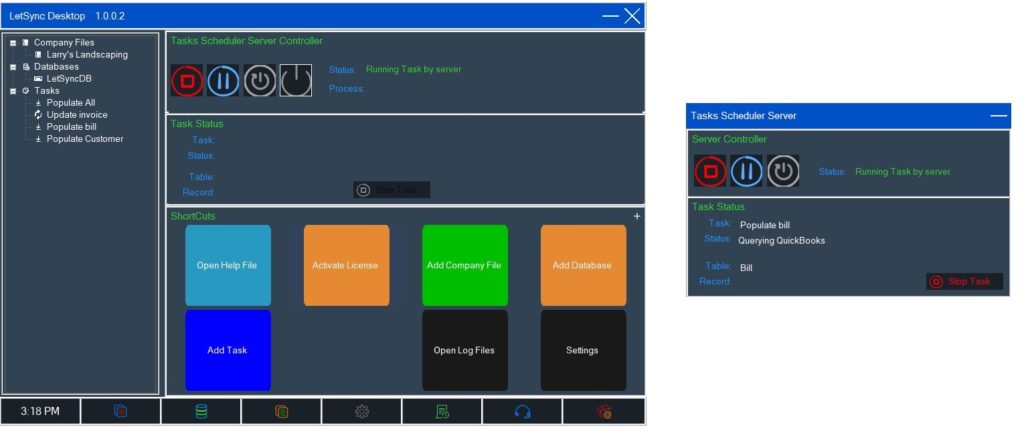
If you have a shortcut of Tasks Scheduler Server copied to the startup folder, every time that you log in, it will opened. [C:\Users\%username%\AppData\Roaming\Microsoft\Windows\Start Menu\Programs\Startup]
LetSync Desktop UI: can start, pause, resume, and stop Task Scheduler Server.
Tasks Scheduler Server UI: can pause, resume, and stop its self.
Tasks Scheduler Server: will show which task is running and when it gets completed. Also, you can stop the task from its UI.
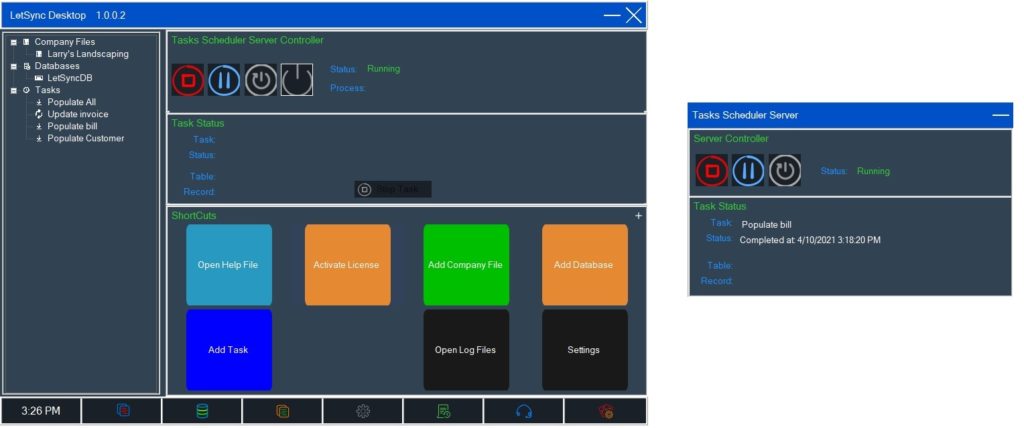
If you minimize Tasks Scheduler Server, it will go to the Taskbar, and it will run on the background: